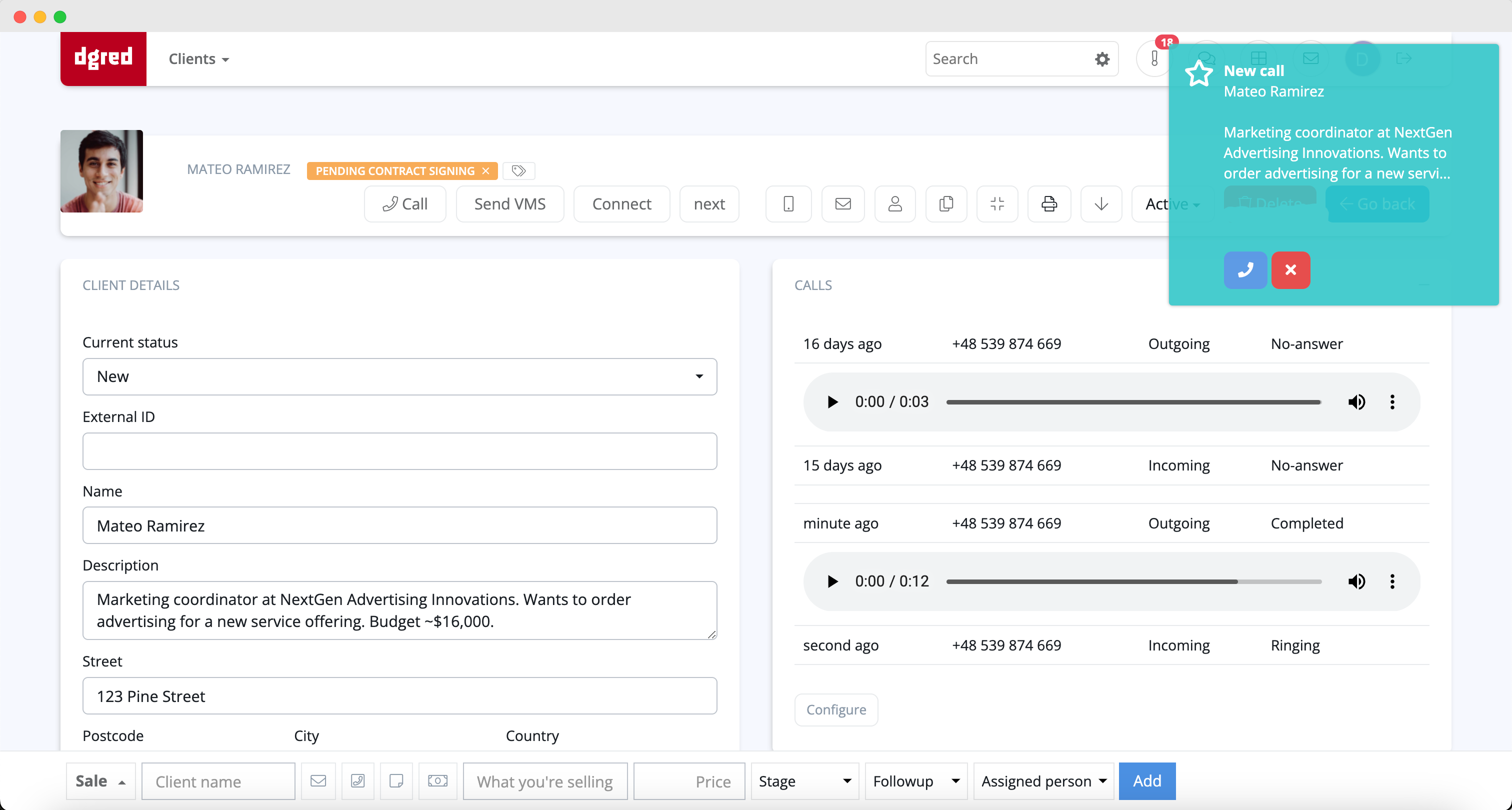
Bizpak Contact Center: Your Complete Phone Communication Platform
Bizpak Contact Center makes setting up a powerful phone communication system for your company is simple. With just a few steps, like adding your phone provider’s API keys (e.g., Twilio), you’ll unlock a host of features designed to streamline and enhance your communication:
Core Features
• Make and Receive Calls: Conduct international calls and answer inbound calls directly from your web browser.
• Advanced Call Management: Set up waiting lines, voicemails, and automated call workflows.
• AI-Powered Automation: Use AI to handle smart calls and reminders, automatically connecting clients and employees—even when they’re away from their computers.
• CRM Integration: Track and log every interaction in the CRM, complete with voice recordings and detailed notes about conversations.
• Smart Reminders: Schedule call reminders for follow-ups, offers, or debt collection, ensuring no client is left behind.
Use Cases
• Cold Calling: Easily manage cold-calling campaigns, with or without scripts.
• Warm Calling: Engage existing customers for upselling, feedback, or renewals.
• Automated Reminders: Use AI to remind clients about appointments, payments, or offers.
Enhanced Efficiency for Operators
• Customer Insights: Operators access a detailed CRM with the customer’s contact history and interaction notes.
• One-Click Calls: Select a record, click a button, and connect via headphones through your computer.
• Call History and Recordings: Keep a log of all calls, complete with recordings, for compliance and reference.
• International Calling Support: Seamlessly handle calls across borders with number integrations.
• Automatic Call Loading: The system automatically queues the next available conversation for uninterrupted workflows.
Why Choose Bizpak Contact Center?
With this telemarketing platform, you can efficiently manage cold and warm calls, client follow-ups, and communication histories—all while leveraging AI to optimize workflows. It’s perfect for companies aiming to:
• Build a professional call center without complex setups.
• Streamline communication with clients worldwide.
• Ensure consistent and high-quality customer engagement.
With the innovative “Connect AI” feature, streamlining client-employee phone connections has never been easier. This smart functionality eliminates the hassle of coordinating calls and ensures seamless communication at the right time.
How It Works:
• Effortless Coordination: AI manages scheduled meetings and follow-ups, automatically setting up phone connections between clients and employees when necessary.
• Pre-Call Briefing: Before connecting with the client, AI informs the employee about the purpose of the call and provides a concise summary of relevant details. This ensures the employee is well-prepared and knows exactly what to discuss.
• Real-Time Efficiency: The system establishes the connection effortlessly, keeping everyone focused on the conversation rather than the logistics.
Why Use Connect AI?
• Enhanced Productivity: Save time and eliminate manual scheduling or follow-up tasks.
• Better Client Experience: Clients feel valued with timely and well-prepared interactions.
• Empowered Employees: Employees enter calls confidently and informedly, improving the quality of communication.
Try this cutting-edge AI feature today and transform how your team connects with clients!
Whether for sales, customer support, or reminders, Bizpak Contact Center transforms your phone communication into a seamless and highly productive system. Start connecting smarter today!
Join us and see more inside, registration is free
No, just a simple browser, headphones with a microphone. But you need to connect to the telecom operator, we will show you how to do it
It depends on the country of course. We will show you the full price list in the system
Yes, many people can use the system and make outgoing calls
Yes, they can do it during the conversation
Yes they can, you can prepare templates and with one click they will do it including the attachment
This is how they can add mutual invitations for both the client and the merchant in the calendar
Yes, he can call back the customer with the click of a button
Unfortunately, he can't do that. However, he can assign the record to another operator and notify him to call back
You can even add 100 operators in different countries
You can, but only if you build a separate integration for each database (list).
This is how conversations are recorded and a record is kept.
It can't, it can only be done by an admin when it comes to recordings. Whereas records, it depends on you and your settings
We have added a magic "next" button that takes the next record without calling the pool for execution
Yes, in the call log you have data about the user who is talking
Yes you can, we call this limiting the list to assigned clients only. You select which ones to share with him and he can do this calling task
He can do that if you let him :)


